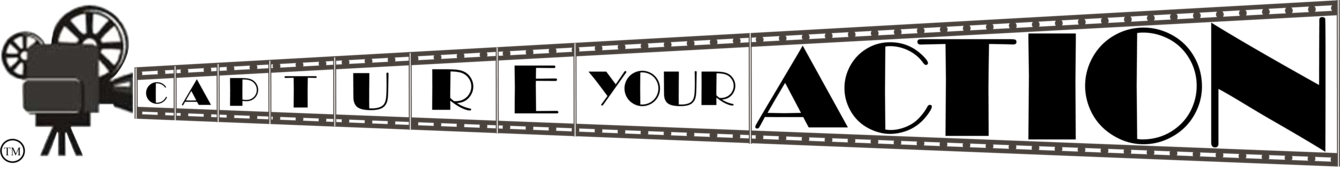GitUp F1 Firmware
Update instructions
1) Download the FWF1.bin firmware file from the link below.
2) Copy the firmware file from your computer to the memory card. We recommend using a card reader to copy the file to the memory card. It is also a good idea to delete all other files and folders from the memory card before copying the firmware file to the card. The file must be placed on the root directory of the card, not in any folders.
3) Place the memory card with the firmware file into the camera.
4) Plug in the camera using a USB wall charger (phone charger) and supplied USB cable. Be sure the USB wall charger supplies at least 1A.
5) Power up the camera. The firmware will update automatically. The update should take less than 1 minute. Red LED will blink fast, then slow, a couple of times. Camera should reboot and automatically delete the firmware file.
6) Done!
____________________________________________________________________
Change Log
- Added: Support 4K 24fps video resolution
- Added: G-sensor feature
- Added: Low band 5G channel option
- Improved:Wi-Fi stability and memory card compatibility
----------------------------------------------------------------------------------------------------------
Released 11/29/2017