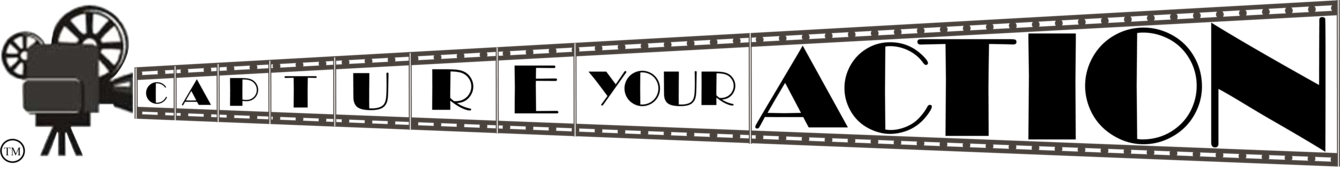Dome Firmware
Firmware For Dome Technologies Dash Cameras.
Caution! Incorrectly installing firmware can cause your camera to become inoperable. Sometimes permanently. Firmware listed on this site comes directly from the manufacturer. Install at your own risk and only if you feel confident in doing so.
Dome Dash Camera Update Instructions:1. Download the firmware file
2. Unzip the file using available unzip programs, e.g. WinZip or 7-Zip
3. Open the file and copy the .bin file directly onto the microSD card root file, not in any folders (card must be formatted to Fat32)
4. Insert the microSD card into the camera and power it on via a 5V/1A power source, e.g. cigarette lighter or power bank.
5. Camera will ask you to update, say yes.
6. Screen may or may not be black, depending on camera. After 20-60 seconds, camera will shut down. Update is complete.
7. Remove the bin file from the microSD card before restarting camera.
8. It is recommended to go into menu and default your settings.
-----------------------------------------------------------------------------------------------------------------
DAB205 v3415_v4 Released 3/11/2017
DAB202 v3415_v4 Released 3/11/2017
GS90C v3055_ard17 Released 10/07/2016 (default language is Chinese)
DAB205 v2771 (can also be used for DAB202 and DAB201) Released 08/11/2016
GS90C v2637 (mph or km/h) 07/13/2016
DAB202 v2386 (For DAB205 as well) (mph or km/h)
DAB201, 202 and 205 v2534 - Same as v2386 but up/down buttons work faster in playback mode