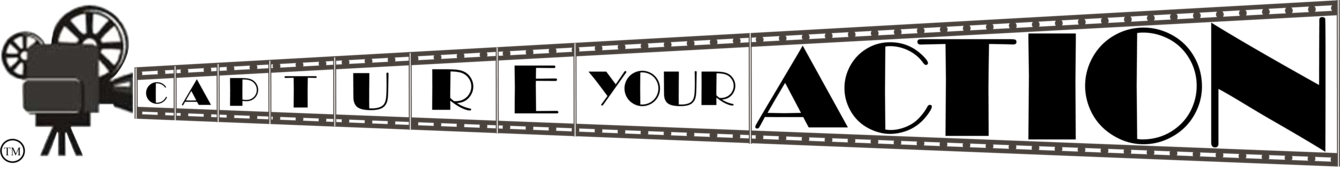Viofo A129 Plus Firmware (non-eMMC model)
Firmware updates for Viofo A129 Plus dash camera (non-eMMC model). This includes the A129 Plus DUO (non-eMMC model).
Caution! Incorrectly installing firmware can cause your camera to become inoperable. Sometimes permanently. Firmware listed on this site comes directly from the manufacturer. Install at your own risk and only if you feel confident in doing so.
Do not try to install this on the A129 Plus eMMC model!! It won't install, but still, don't try!
-----------------------------------------------------------------------------------------------------------
A129 Plus Update Instructions:
File name MUST be FWA129S.bin. Firmware will not load if named differently.
1. Download the firmware file
2. Unzip (if needed) the FWA129S.bin file using available unzip programs, e.g. WinZip or 7-Zip.
3. Copy the FWA129S.bin file directly onto the microSD card root file, not in any folders (card must be in Fat32 format - formatting the card inside the camera will make it Fat32). Using a card reader is the recommended way to get the file onto the memory card.
4. Insert the microSD card into the camera and power it on via a 5V/1A power source, e.g. USB wall charger, cigarette lighter car adapter or power bank, it will start upgrade automatically. Do not use your computers USB ports!
5. While upgrading, the front REC red LED starts blinking (the light blinks slowly at the beginning, then blinks quickly), when the lights stop blinking, that means the upgrade is finished. The camera will restart and the firmware file will be deleted automatically.
6. IMPORTANT!! Now go into the menu and manually default your cameras settings. Do not miss this step!
7. Once the camera restarts, use a paper clip, or something similar, and press the reset button on the side of the camera. There is the letter R just above the reset button hole on the left side of the camera. Press and hold for about 5 seconds. This will clear the memory buffer.
__________________________________________________________________
Temporarily removed.
Firmware: Version V1.9_20230221 (for rear camera only). Must copy both the .bin and .update files to the root directory of the card (not in any folder). Rear camera must be connected.
Change Log:
1. Refine rear camera storage
2. Solve the issue of flickering screen
__________________________________________________________________
Firmware: Version V1.8
Change Log:
1. Adjust Stamp position
2. Fix bugs when switching from parking mode to normal mode
3. Refine the stability of the whole camera including the rear camera.
**Downloaded folder will contain two firmware files. There are different files depending on when your camera was manufactured. Just place BOTH files in the root directory of the memory card, then follow the above instructions. The correct file will load and be automatically deleted. After the update, you can manually delete the unused file.
__________________________________________________________________
Firmware: Version V1.5
Change Log:
1. WiFi AP mode issue fixed
2. Other Bugs fixed
___________________________________________________________________
Firmware: Version V1.4